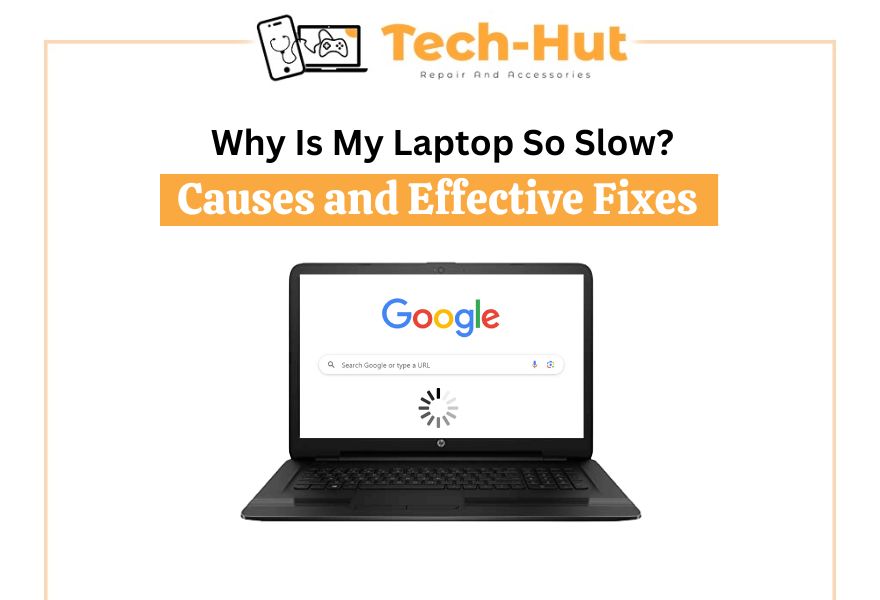A slow laptop can be incredibly frustrating, especially when you’re trying to meet deadlines or complete important tasks. Over time, your laptop’s performance may degrade due to multiple factors. If you’re searching for laptop repair in New Westminster, Tech-Hut offers expert services to restore your device’s speed and efficiency. Here’s a comprehensive guide to understanding the causes and effective fixes for a sluggish laptop.
Common Causes of a Slow Laptop
-
Too Many Startup Programs
When your laptop starts, multiple programs may run in the background, consuming system resources. These programs can significantly slow down boot times and overall performance.
✅ Fix:
- Open Task Manager (Ctrl + Shift + Esc) and go to the Startup tab.
- Disable unnecessary programs from launching at startup.
-
Insufficient RAM
Low Random Access Memory (RAM) limits your laptop’s ability to handle multiple tasks efficiently. As a result, your system slows down when running demanding applications.
✅ Fix:
- Upgrade your RAM to improve multitasking capabilities.
- Consider adding at least 8GB or more for optimal performance.
-
Hard Drive Fragmentation or Limited Storage
Traditional Hard Disk Drives (HDDs) can become fragmented over time, causing slower data retrieval. Also, a nearly full storage drive can restrict system performance.
✅ Fix:
- Defragment your hard drive or switch to a Solid State Drive (SSD) for faster read and write speeds.
- Clean up unnecessary files or use cloud storage to free up space.
-
Outdated Software or Operating System
Outdated software may have compatibility issues and security vulnerabilities that slow down your device. Similarly, not updating the operating system can lead to reduced efficiency.
✅ Fix:
- Regularly update your operating system and applications.
- Enable automatic updates to keep your system secure and efficient.
-
Malware and Viruses
Malware and viruses can consume your laptop’s processing power, slow down performance, and even compromise your data security.
✅ Fix:
- Run a full system scan using a trusted antivirus program.
- Remove any detected threats and install a reliable anti-malware application.
-
Background Processes and Heavy Applications
Background applications running unnecessarily can hog CPU and memory resources. Similarly, running multiple resource-heavy applications at once can lead to lag.
✅ Fix:
- Close unnecessary applications and background processes.
- Use Task Manager to identify resource-hogging programs.
-
Dust and Overheating
Excess dust buildup can lead to overheating, causing the system to throttle performance to prevent damage. Overheating slows down the processor and affects overall speed.
✅ Fix:
- Clean internal components using compressed air to remove dust.
- Ensure proper ventilation and consider using a cooling pad.
When to Seek Professional Help?

Although some problems can be solved with easy fixes, others might need professional help. If your laptop is still slow after trying these solutions, it’s advisable to get professional assistance. Tech-Hut offers laptop repair near me services in New Westminster, which involves a proper diagnosis and repair of your device.
Why Choose Tech-Hut for Laptop Repair?
✔️ Expert Diagnosis: Our experienced technicians identify and fix performance issues quickly.
✔️ Affordable Repairs: We offer cost-effective solutions to get your laptop running smoothly.
✔️ Quality Parts: Our experts use high-quality replacement components to ensure durability.
Final Thoughts
A lagging laptop doesn’t automatically mean the time for a replacement. Knowing the root causes and using these efficient remedies, you can prolong your device’s life and optimize its performance. For expert laptop repair in New Westminster, visit Tech-Hut today and enjoy premium service that gets your device back to optimal performance.